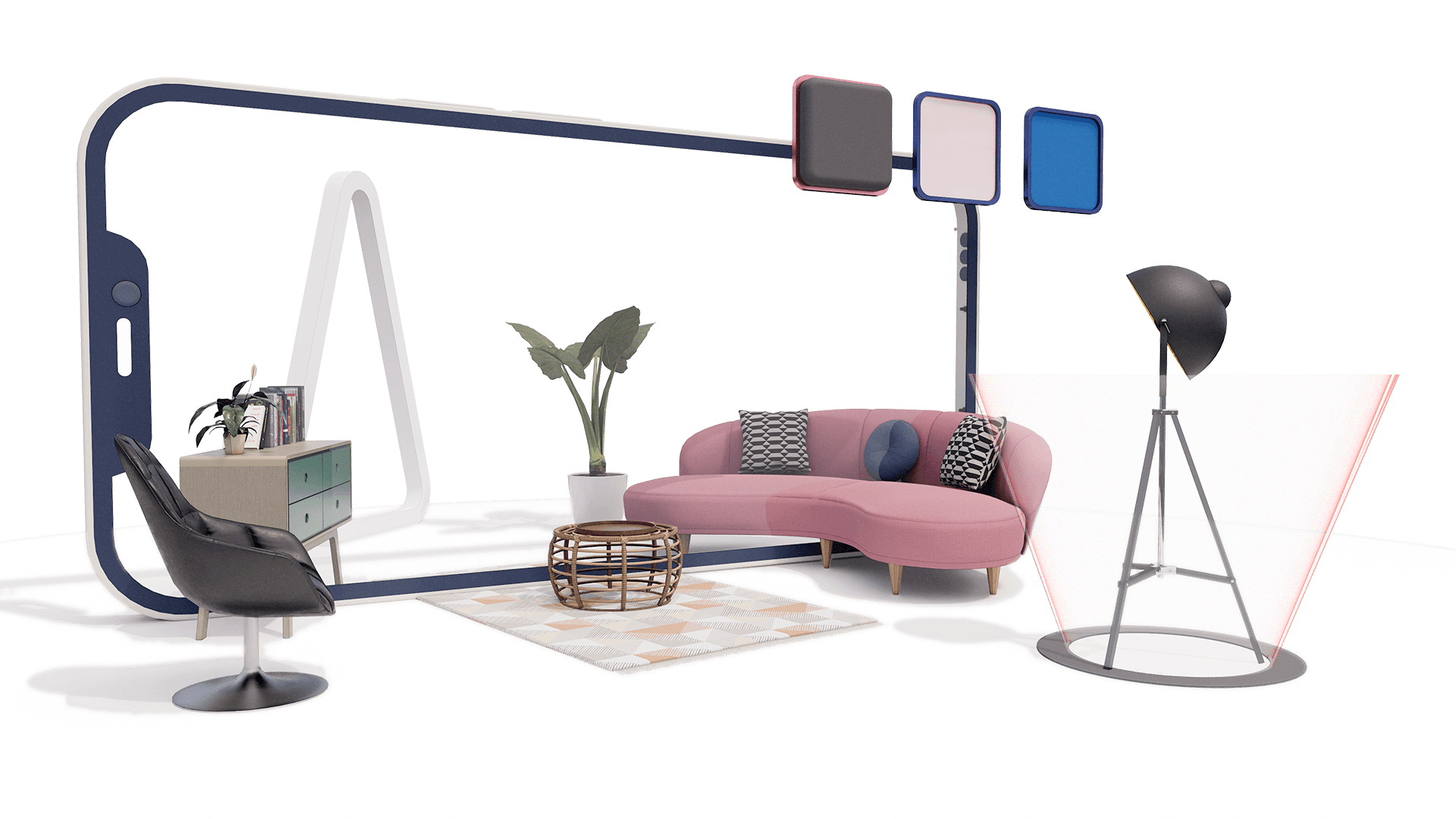A unifying portal
An enterprise-ready cloud platform to manage all your 3D assets from anywhere.
How does Imersian work?
01. Provide your product information
Simply upload product images, sizes, materials & variations on your account portal, and submit 3D creation request.
02. Our 3D partners will help create your assets
Once you’ve provided your product information, our dedicated 3D artists will get started on the models and upload them to your 3D asset manager once completed.
Have your own models? Go from a 3D file to a published AR in less than 2 minutes! Upload them using our drag-and-drop uploader & 3D editor.
03. Publish the 3D assets
Once your 3D models are created and approved , (or uploaded ), you can review them before publishing it to your sales channels.
04. Integrate to your sales channels
After publishing the assets, you can use our various integrations to go live on your online store.
05. Analyse your data
Gain key insights and metrics on your customers’ engagement with your product in 3D and Augmented Reality, enabling you to make data-driven decisions for your business.